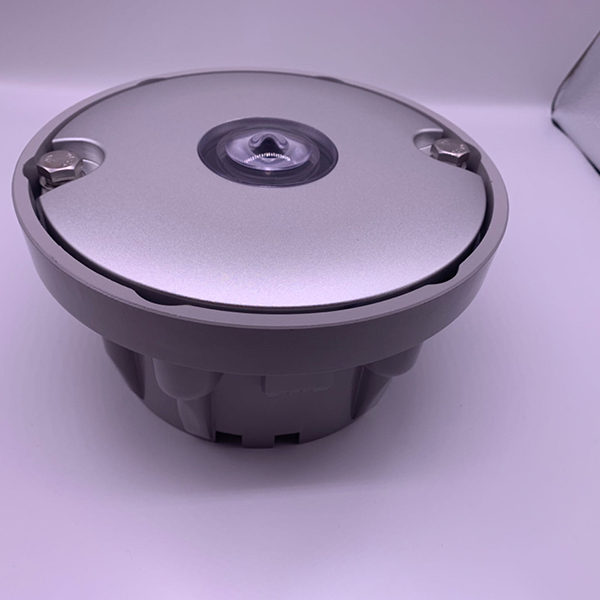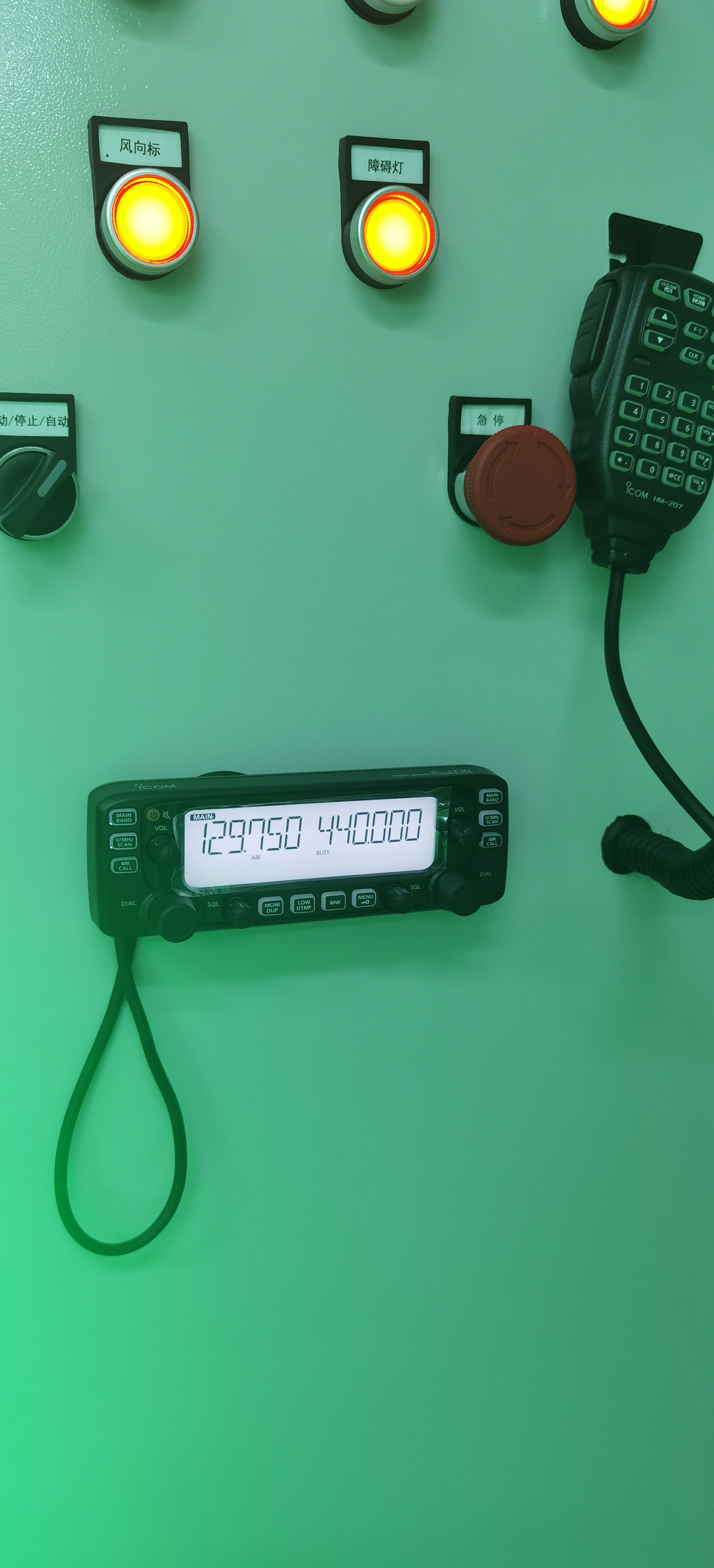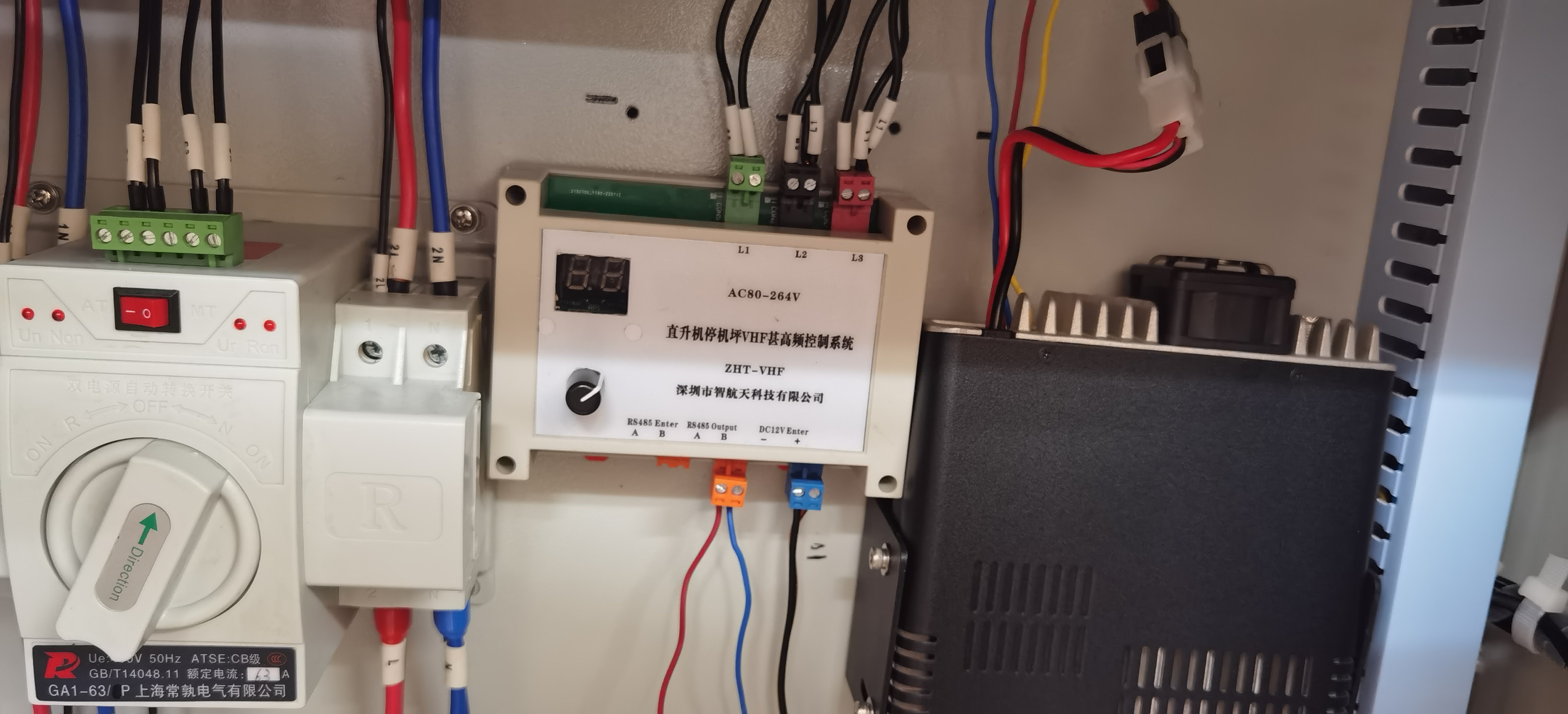Product Introduction:
The field programmable frequency is between 118 and 137MHz (in 25KHz increments) and the industry default is 128.00MHz.
● The system may be set to respond to 2 clicks (default: 2 clicks).
● Adjustable activation duration (user programmable 1-99 minutes)
● Simple operation: internal on/off power switch.
● Input transient protection.
● Output overload and over voltage protection.
● With external remote antenna.
Helicopter radio controller option
● Dimming options
Dimming radio controllers allow pilots to control the light by clicking their microphones on the VHF aircraft frequency band. Pilots can reduce glare and adjust system brightness
By selecting from high (2 clicks), medium (3 clicks) or low intensity (4 clicks), provide 100%, 30% or 10% output as they approach the heliport. This dimming function should be used with the dimming controller, and the navigational light should be the dimmer light. Equipped with external contactor (20 amps) load capacity 2000W. If more than 2000W capacity is required, the radio controller needs to extend the capacity to (45 amp) contactor.
Use of intercom:
Premise: the frequency of the intercom should be consistent with that of the receiver. When the pilot controls the cabinet with the intercom, it takes two consecutive presses within 2 seconds to start the barrier light, boundary light, floodlight, light, wind vane and anemometer at the same time. If the lamp supports dimming function (485 mode), the luminance of the lamp is 100% output by two consecutive presses, the luminance of the lamp is 30% output by three consecutive presses, and the luminance of the lamp is 10% output by four consecutive presses. System power can also be permanently memorized and default last photometric ratio.
Points for attention:
After the intercom presses an operation, it should be separated by more than 3 seconds before the next operation, otherwise the operation will not respond.
Installation and use:
● Before wiring, please confirm that the power supply voltage is the same as the controller voltage.
● After connecting the wire, check the connection is correct before switching on the power supply.
When using VHF remote control, it is necessary to switch the three-speed knob to the remote control position and the emergency stop button is in the open state.
After power-on, it will be turned on. After power-on, 1.0 will be displayed. This is the software version, which is convenient for future maintenance. The left indicator light is the dimming light working state display, the right indicator light is the PLC working state display, normally it flashes once every 2 seconds, in the event of failure will turn to steady on!
-- Flash to enter the idle state of working mode, to be operated!
Operation instructions of twist button:
Short press once to open, and then short press twice in a second to force close.
Long press for one second to release the hand to enter the setting interface. T- is the countdown closing time, and the adjustable time range is 1-99 minutes. Press again in setting mode to enter C1: Dimming mode. The dimming gear is 1-2-3.
There are two ways to exit Settings mode
1: Press and hold for 1 second in setting mode to exit immediately.
2: Automatically exits after 10 seconds without any operation.
Precautions for Use
• Do not use the power supply voltage beyond the nominal value, otherwise the equipment will be damaged;
• When the equipment breaks down, do not disassemble it by yourself, so as to avoid life injury caused by internal high pressure;
• Non-professional personnel are not allowed to repair the equipment to avoid extending the fault and causing personal injury.